Release 0.3
In the third release, I was working on the Vibranium GitHub project.
Setting up a project on my machine took me a while, but was useful in terms of getting familiar working with Firebase which I never used before. Firebase is basically a mobile and web application development platform.
In order to get the project working, I had to install node, run "npm install" and install firebase using "npm i -g firebase-tools" command. In order to host your project using Firebase, you first need to create a Google Firebase account and then create a project on their official page. After doing that, login into your account from the terminal using "firebase login" and run "firebase init" in order to create firebase.json file. Add a project from firebase console using "firebase -add project-name" and finally publish it with "firebase deploy".
The issue I picked was to create a custom 404 error page when the server is unable to locate a page. I added two new files to the project, one is 404.html the other is error.css. Here's how the page turned out to look:
My issue:
My PR:
Setting up a project on my machine took me a while, but was useful in terms of getting familiar working with Firebase which I never used before. Firebase is basically a mobile and web application development platform.
In order to get the project working, I had to install node, run "npm install" and install firebase using "npm i -g firebase-tools" command. In order to host your project using Firebase, you first need to create a Google Firebase account and then create a project on their official page. After doing that, login into your account from the terminal using "firebase login" and run "firebase init" in order to create firebase.json file. Add a project from firebase console using "firebase -add project-name" and finally publish it with "firebase deploy".
The issue I picked was to create a custom 404 error page when the server is unable to locate a page. I added two new files to the project, one is 404.html the other is error.css. Here's how the page turned out to look:
My issue:
My PR:
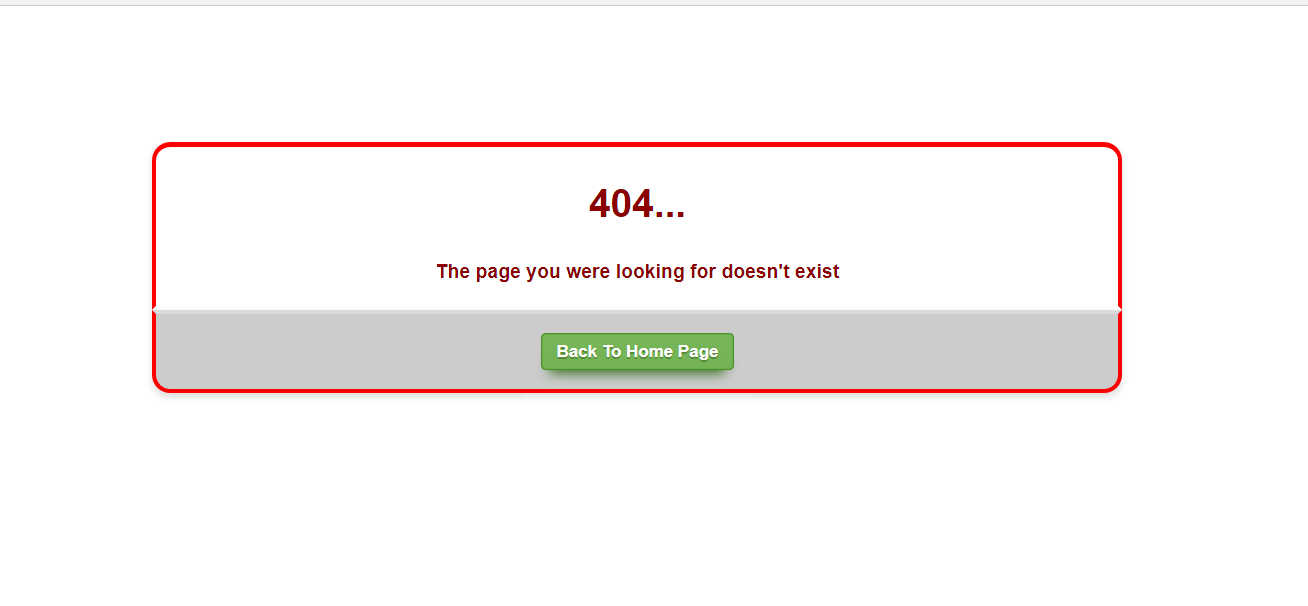
Comments
Post a Comment