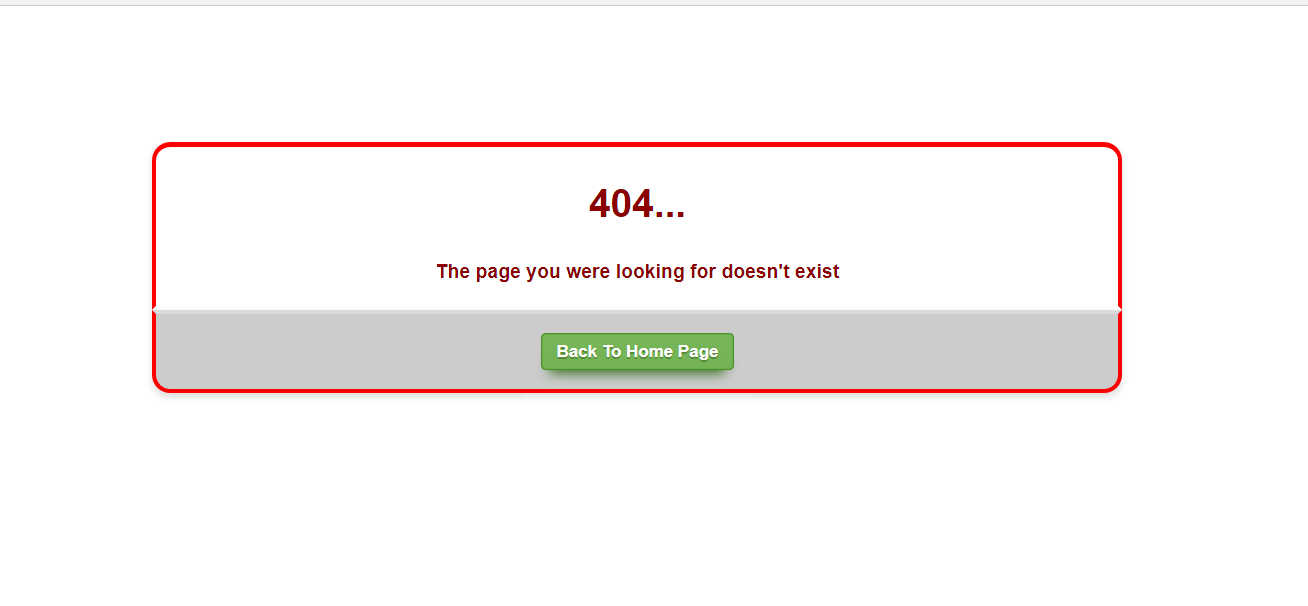Release 0.4, Second Blog
For my final release, I decided to stick with the project that I already worked on called Vibranium . The ticket was to create a page pre-loader similar to the one that git-hub or medium websites use. I never worked with animation in CSS before, so this issue was a great opportunity to learn something new. Steps to create an animation: The first step of building a CSS animation is to defining individual keyframes and naming an animation with a keyframes declaration. The second step is referencing the keyframes by name using the animation-name property as well as adding animation-duration and other optional animation properties to control the animation's behavior. Here's how I created a spinning square animation using keyframes in css: @-moz-keyframes spin { from { -moz-transform: rotate(0deg); } to { -moz-transform: rotate(360deg); } } @-webkit-keyframes spin { from { -webkit-transform: rotate(0deg); } to { -webkit-...